Garima Behal
August 26, 2022
•
10 min

Long-haul flights with a few crying babies on board. A long queue at the bank when you need to make an emergency withdrawal. Long, rambling posts on social media that no one has the time or patience to read.
And the worst of all, long URLs (or links, if you prefer). This one, here, for instance:

The longer your links become, the more unwieldy, complex, and distracting they can be. Our brains simply don’t like the extra effort of processing the mumble-jumble of long URLs.
This is hardly great news for a business that relies on links to communicate internally as well as drive its sales and revenue.
The only way out? Links that are designed to be clean, comprehensible, and clickable.
Enter our superhero saviors aka URL shorteners!
A URL shortener (or a link shortener) is a tool, website, or platform that lets you convert long URLs into significantly shorter links. It does so by minimizing the web page address to something more easy to understand and share.
URL shortening services are essentially based on URL redirection. So, the newly created short link will still bring you to the same web address as the original link.
URL shorteners often let you brand your URLs with custom domains and slugs (back half of the URL) so that you can leverage short links to drive brand awareness and retain complete ownership over them.
Apart from greatly simplifying and strengthening business communication (both internal and public-facing), URL shorteners for teams lend a number of advantages to businesses.
Some of the top advantages of using URL shorteners are:
1. They make your links user-friendly. Short links are easier to recall and share than longer URLs, even more so when they contain simple, human-readable keywords in place of random alphanumeric strings.
o/standup is a far more memorable Zoom meeting location than zoom.us/xyzfjskxabc123.
2. They clean up your communications. Marketers rely on adding links to various communication channels — emails, social media posts, blogs — to drive traffic to company websites, get product signups, convert leads into customers.
Marketing links usually contain UTM parameters to track traffic source, volume, and quality of clicks. This makes them quite long. Long URLs look spammy and suspicious. Shortened URLs are cleaner and easier to process for your target audience.
3. They offer link analytics. Most URL shorteners offer analytics for shortened URLs. These can range from simple indicators like the number of hits and click through rates on the links to detailed insights such as the location of clicks, source or channel of the traffic, audience demographics, and much more.
For internal URLs, analytics can help trace access and edit history of the short links too.
4. They provide custom branding and enhance brand recall. For a fee (and sometimes even for free), link shorteners let you customize the domain and slug of the shortened URL to reflect your brand name.
Example: bit.ly/xyz123 is a generic, unremarkable short link that can be transformed into the custom URL nyti.ms/sports by The New York Times to direct to its latest Sports coverage. The obvious benefits? Brand recognition and enhanced trustworthiness.
Recommended reading: How to create custom URL shortcuts
5. They can increase your CTR. By offering branded links, URL shorteners can improve click through rates. (CTR). An experiment by Rebrandly found that branded short links had 39% higher click through rates than generic short URLs. It also helps to add relevant keywords to short links so that readers get an idea about the content of the link.
6. They can help with SEO. Public-facing shortened URLs count as backlinks. As 301 redirects, they pass on link juice (or authority) to your website. Using a link shortening tool enables you to share links to your landing pages and blogs in more places, improving your SEO.
7. They accelerate information discovery. By using internal short links within your organization, you can effectively create a single source of truth for each important resource in your knowledge base.
Example: o/roadmap can be the short link to your Product Roadmap in Notion and o/allhands can be the short link to your monthly townhall/allhands meeting etc.
This way, no two colleagues have to indulge in an endless back-and-forth with each other, looking for information (or links). Everyone can intuitively find what they need, quickly.
8. They can save you time and money. Research by The International Data Corporation (IDC) estimates that improving information search and retrieval tools for 4,000 employees would save a Fortune 500 company roughly US$2 million a month in lost productivity. By speeding up knowledge discovery, internal short links save the time knowledge workers otherwise expend on searching for the right information (up to 20% of their workday).
9. They make content shareable. 72% of small businesses have a website. Apart from using link shortening services as a way to avoid the URL looking spammy or suspicious, it also makes it easier for these same website owners to share their content with their readers; shorter link also means that it is easier to copy and paste, or customize it to add their brand name to make them more memorable.
There’s no doubt that businesses have several good reasons for using URL shortening services. Branded short links are aesthetically pleasing, enhance brand recall, drive more clicks (and consequently revenue) etc.
But are long URLs always the villains we make them out to be?
Not really, it seems.
When it comes to SEO, short URLs are good, right?
It turns out, long URLs are better.
You may have heard that human-readable links fare better with SEO as they are easier to crawl and index for search engines too. Longer URLs can be more descriptive and provide tons of information about the content of a page.
Take for example one of our own URLs:
https://www.oslash.com/blog/how-to-create-custom-url-shortcuts
From this URL, you can easily tell the following:
A short URL for the same page, http://rebrand.ly/14fTGYz, gives you none of the above details and consequently no reason to click on the URL, even if the post may be of interest to you.
The same reasons often spark trust issues for many social media users when they glimpse random links in a post. Generic short links can undermine people’s confidence in brands.
The bottom line?
You should use a URL shortener when sharing a (branded) link across multiple sites on the web. It is easier to track and update one link instead of hundreds. And it gives you credibility.
You can also comfortably use internal short links for team/department/organization-wide communications.
But, you should avoid using a URL shortener when linking from one page of your own site to another. Prefer anchor text instead.
That said, there are cases where short URLs trump long ones by leaps and bounds.
Here are the most frequent business use-cases for short links:
Shortened URLs can make internal communications—emails, memos, presentations, texts, and chats—look more precise, polished, and professional. Take this meeting invitation email, for example:

Some link management tools such as OSlash also obviate the need for copy-pasting short links into internal communications by allowing users to autocomplete (automatically insert) shortcuts using specific commands.
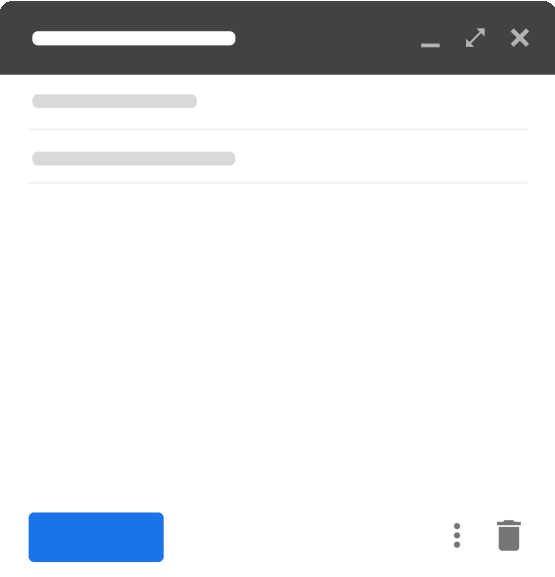
Companies can leverage branded short links in recruitment and onboarding emails for sharing resources such as job descriptions, onboarding protocols, policy documents, employee contracts, confidentiality agreements etc.
For example, Google may choose to share a job description for frontend developer using the custom short URL goo.gl/jd-frontend
Customer support emails and chats can make good use of shortened (and branded) URLs for communicating information to solve customer issues and address inquiries. They can direct customers to FAQs, help centers, and knowledge bases using short links such as shop.ify/faq or shop.ify/help.
Creating and using short URLs for frequent resources can make them handy for support teams and help them fetch information faster, close tickets quickly, and drive better customer satisfaction.
If your business has an Android or iOS app, you can use deep links to send people directly to a specific page within your app.
The problem? Deep links are really, really long. And come with a ton of random characters.
Like this one for our favorite book on Amazon: https://www.amazon.in/Bird-Some-Instructions-Writing-Life/dp/0385480016
Wouldn’t it be cool if it simply read: http://amzn.to/BirdByBird ?
You can make deep links shorter, more legible, and memorable using URL shorteners, of course!
Whether it’s traditional outdoor marketing using billboards and signages, running print ads, or creating a digital marketing campaign, you can bring your prospects closer to conversion using shortened URLs (and even QR codes). Because they are easy to read and remember unlike long URLs, they even work on offline channels.
Further, you don’t have to worry about increasing the length of your URLs by adding UTM parameters to them. You don’t lose out on essential click and traffic data as the UTM parameters get subsumed into the short link once you truncate the original URL. The data points you track will help you optimize your campaigns without bombarding the users with a sloppy link that’s right in-their-face.
Every organization has information that’s public knowledge within the organization.
Company intranets and wikis often contain centralized resources such as admin procedures, company rules, organization charts, product roadmaps, compensation benefits etc. which can be accessed by anyone on the company VPN, for example.
With shortened URLs, locating any such information becomes intuitive and instantaneous.
Ex: o/org-chart for the organizational chart, o/benefits for compensation benefits, o/roadmap for product roadmaps.
Further, you can edit and manage these short links such that
With single sources of truth for common resources, the next logical step would be to collate these and create an enterprise knowledge hub, where everyone can login to find what they need, instantly.
Using a URL shortener can supercharge your employees’ productivity, your internal communications, your branding, and your business. Here are some of the best URL shorteners that will unlock the maximum value for your organization.
OSlash is an enterprise link management tool that transforms clunky URLs into quick, clean, human-readable shortcuts. Naming links using OSlash helps teams of all sizes navigate, manage, and share information at lightning speed.
OSlash is less a run of the mill URL shortener for teams and more a productivity tool that saves you up to 10 hours every week, looking for information. While traditional URL shorteners let you generate public-facing short links, OSlash shortcuts are private to members of your organization and strictly protected by access controls and permissions. This makes it less vulnerable to security issues such as malicious links, phishing attacks, and other cyber threats.
Top Features
When most people think of a URL shortener, they instinctively think of Bitly. Bitly makes it infinitely simple to create short links. All you’ve to do is copy the original link onto the input field on its website and click ‘Shorten’.

In addition to shortening URLs, you can also view their performance including click through rates, click locations, devices, referring sites etc. This helps businesses track and improve their marketing campaigns, for example.
While you don’t need an account to use Bitly for URL shortening, you will need the premium plans for access to link analytics, custom domains, and branded links.
Top features:
Rebrandly, like Bitly, is a public-facing URL shortener ideal for businesses that wish to brand, track, and share short links using a custom domain name. What differentiates Rebrandly from other branded URL shorteners is that it lets you customize any URL four ways.

Unlike Bitly, Rebrandly lets you use multiple custom domain names (up to 5) and share 500 branded links for free.
Top features:
TinyURL claims to empower you with full-scale link management with the ultimate goal of “removing long URLs entirely from your email marketing, social media, or customer communications.”
If you’re not too keen on link analytics, then this could be a quick and easy method for you to shorten URLs. The setup is simple and the UI is straightforward. A lot of functions, including copying the shortened URL, are automated.
While there are no analytics in the free plan, each paid plan offers tracking for unlimited links which is unlike the other platforms on this list.
Top features:
Ideal for small businesses, bl.ink is one of the more affordable public-facing url shorteners on our list. Its free plan lets you create 1,000 active short links, track up to 1,000 clicks per link, and create a custom domain to make branded links. It also comes with tags that let you easily surface and organize your shortened URLs.
Top features:
With dozens of internal use-cases across functions and departments, URL shorteners are a godsend for improving communication, collaboration, and productivity for teams.
Short links that are easy to recall and share help boost employee adoption of and engagement with the company knowledge base. By making FAQs and important resources centrally discoverable and accessible, they free up valuable time for employees to spend more fruitfully on work that moves the needle.
What’s more?
Teams can use custom domains and access controls to share information with specific members on a need-to-know basis, without making it accessible to everyone in the company. This provides useful context to employees who receive the information.
Are you on the hunt for the best link shortener for your business? Depending on your use case(s), you may prefer services that offer branded public-facing short URLs like Bitly and Rebrandly. Or a more internally-facing tool like OSlash that offers comprehensive link management for your business.
By using OSlash, you can: